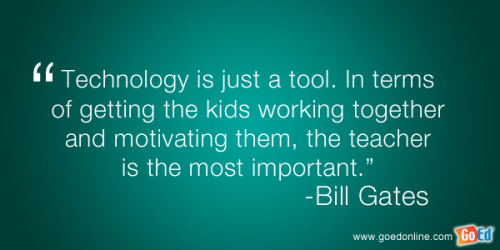As the school year winds down I am assessing students in
various parts of our curriculum and it’s a little overwhelming for both my
students and myself. Almost all of the
“final” assessments for Reading, Writing, Math, Phonics, etc. are paper based
in my school district. We have students
take the STAR Early Literacy test in the Fall, Winter and Spring on iPads as
part of the K-6 testing schedule but otherwise most of my assessing is informal
and I was happy to research some new formative assessment tools. Since we only have 12 days left of school
(but who is counting) I don’t have time to use new assessment tools with my
students. I’m looking forward to incorporating
new formative assessments with my students for next year.
Kindergarten can be a tough age to give a lot of student
directed tasks. I always describe the
beginning of year like herding cats, I’m trying to get the students used to
being school and following routines and schedules and then on top of that I
need to teach the curriculum. September
always seems to fly by I’m looking forward to using these tools in the upcoming
school year. That being said student
directed learning is a key to educational change. Because of that change I’m looking forward to
seeing what formative assessments my IT&DML classmates will share.
Plickers is a quick and easy formative assessment tool that
can be used with any age in various subject areas. The description on iTunes says Plicker 'lets you poll your class
for free without the need for individual student devices.' First you need to register for free at
Plickers.com, once you are registered you sign up your students and assign them
a number. Once they are signed up you print their Plickers cards and give one
to each student. Then you ask students a
question and students turn his or her card so that the correct answer choice
(A, B, C, or D) is facing up. The
teacher then scans the class. The
Plickers application reads each card similar to a QR code. The application then instantly turns the students
answers into a graph or an individual student form, allowing the teacher to see
which students are understanding a concept or which students might need more
help. It allows students who might be
anxious about share their answers with their peer’s opportunity to show their understanding
about a topic without the stigma of being right or wrong.
Students showing their Plicker cards
Plicker application showing students answers
Showbie is paperless way to collect student work making a
virtual portfolio of some sort. What is
the great about this application besides being FREE is it is easy for Kindergartners
to use! Teachers create “assignments” as
students complete the assignments they are filed into the student’s
portfolio. This helps teachers keep
track of who has or hasn’t completed the assignment. The teacher can then make notes to the
assignment either as written or voice notes.
Showbie also allows the teacher to email parents assignments. It’s great for providing students and parent’s
updates on their student learning. It
also makes it much easier for report cards because all of the information is
all in one place. I am someone is always
searching for new ways to best organize for my students and myself. Showbie is a great tool to use a formative
assessment because it can be both formal and informal and it involves feedback. I also like how the students are the ones who
are in charge of handing in their work, etc.
Teaching students responsibility is a life long skill. Showbie is great tool to help them start to
be responsible learners.
Easy registration process for teachers
Book Creator is an application that allows the user to
create a story and then publish and share with friends. I have used Book Creator in the past to make
class books and the kids love it. Next
year I would like to Book Creator as a math journal. We began a new math curriculum last year and
started using math journal this year as part of the roll out. I have found a lot of success with math
journals with my students and it allows the students to share their work easily
with his or her teacher and his or her family.
Math journals are a quick and easy formative assessment that allows
students to show their thinking with their work to help them with their
learning. Book Creator is a great
application to try in conjunction with Math Journals.
An example of a math journal question using the Book Creator application
Formative assessments are important to teachers and
students. Using the applications such as
Plicker, Showbie and Book Creator make it fun and less of an assessment. Formative assessments help modify teaching
and learning and these three applications certainly do that. Using these digital FREE tools as part of
formative assessments it helps everyone out including the school district. Think of how much money could be saved with
paper, copiers, ink, maintenance etc. if instead of hard copies of student work
we had digital copies. It would also
allow students work to truly follow them as they continue to school. I know my students are always surprised when
they look back at their first day of school writing. A lot of learning goes on in 180 days, making
it a worthwhile learning experience is something that can continue on for years
to come.